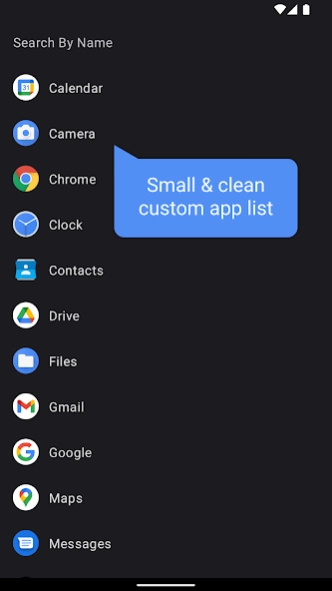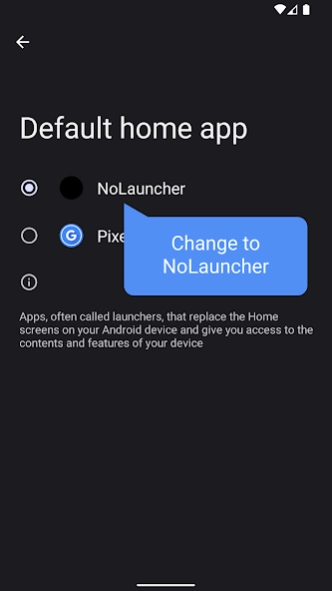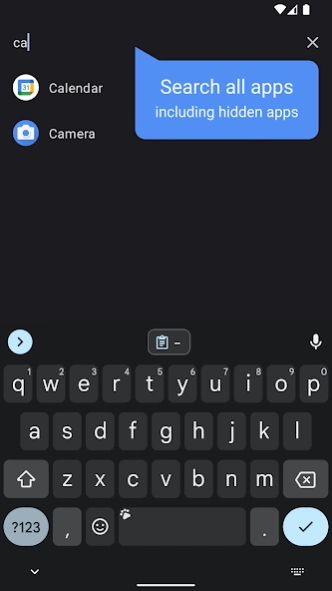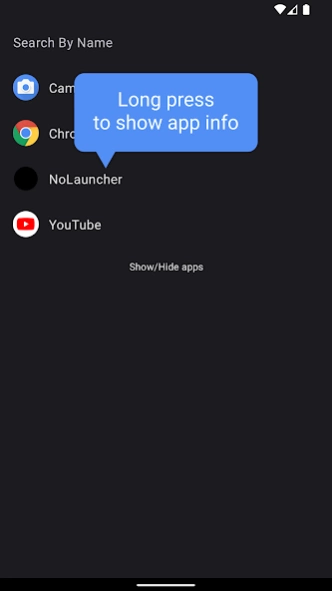NoLauncher (Only 0.8MB) 2.0.3
Free Version
Publisher Description
NoLauncher (Only 0.8MB) - No fancy stuff, It's all about usability!
No Ads, No permissions, Only takes 884KB to install
NoLauncher is a home or an app launcher built for minimum usability – no suggestions, no internet, no data connection, or anything to slow you down. Great for low-memory devices, or people who want a small, fast, and clean launcher.
Features
- Tab to launch an app, long press to show app info (to uninstall)
- Search apps on the top bar (no random suggestions)
- Enter/Go to launch the app directly
- Press Show/Hide apps (at the bottom of the list) to check/uncheck apps
- Change the theme to 'System Setting', 'Light' or 'Dark mode
- Auto update app list when an app is added/removed
- Press back to remove text on the search field
- Support D-Pad Controller or Japanese feature/flip phone
How to install/uninstall NoLauncher
- To change the launcher, go to Settings, and search for Default home app
- Long press the NoLauncher app to remove the launcher
Opening the launcher for the first time may take time to load all the icons.
Want to make your own launcher, see the early version of this code here:
https://github.com/Saranomy/NoLauncher
About NoLauncher (Only 0.8MB)
NoLauncher (Only 0.8MB) is a free app for Android published in the System Maintenance list of apps, part of System Utilities.
The company that develops NoLauncher (Only 0.8MB) is Saranomy. The latest version released by its developer is 2.0.3.
To install NoLauncher (Only 0.8MB) on your Android device, just click the green Continue To App button above to start the installation process. The app is listed on our website since 2023-08-20 and was downloaded 19 times. We have already checked if the download link is safe, however for your own protection we recommend that you scan the downloaded app with your antivirus. Your antivirus may detect the NoLauncher (Only 0.8MB) as malware as malware if the download link to com.saranomy.nolauncher is broken.
How to install NoLauncher (Only 0.8MB) on your Android device:
- Click on the Continue To App button on our website. This will redirect you to Google Play.
- Once the NoLauncher (Only 0.8MB) is shown in the Google Play listing of your Android device, you can start its download and installation. Tap on the Install button located below the search bar and to the right of the app icon.
- A pop-up window with the permissions required by NoLauncher (Only 0.8MB) will be shown. Click on Accept to continue the process.
- NoLauncher (Only 0.8MB) will be downloaded onto your device, displaying a progress. Once the download completes, the installation will start and you'll get a notification after the installation is finished.